There’s a lot of confusion out there about Search Engine Optimization (SEO), so this post will scratch the surface of what can be a deep and complex topic. Note: Search engine practices change as often as Google updates. So note the date of this post; if you’re reading it years from now, double-check before proceeding…
Search Engine Optimization (SEO): Broadly, this refers to the process of making my Web site more friendly to search engines — with the expectation that my site will rank higher in search results pages (i.e., when you search MSN for “search engine basics,” this post appears as the top link — it probably won’t, but that’s my goal…). The trick is to match keywords and key phrases that occur on your site with the key words and phrases that people search for.
How to accomplish this? There are many strategies, and much disagreement about which are most effective.
- Use words on the page. Search engines don’t “see” images, Flash, JavaScript, and other widgets like we humans do. In many cases, they ignore everything but actual HTML words. So build your pages so that the most important text is really…text. At least 200 words on the page is your minimum goal, and write in natural sentences for real people — lists of keywords can cause problems. Do not try to hide keyword text by coloring it to match your page background.
- Use unique and descriptive page titles. Look in the colored bar at the top of this Web browser window. It should say “WebBlather” and may also include the title of this post. If you click to my Home Page, you’ll see the page title reads “Brian Wold Consulting — Internet Consultant.” While any SEO expert will tell you it’s not a great title, it’s at least better than “Welcome to my home page.” Why? The keywords “Internet” and “Consultant” are useful keywords — ones that people actually type into Google.
- Use standard HTML links. Some sites’ main navigation is dependent on Flash buttons or Javascript. This might make for a cool interface (or a desperately ugly one!), but it slows the search crawler. You can duplicate the navigation in text links on the bottom of the page or in a site map, but if your navigation also contains useful keywords, you’ve missed an opportunity for more prominent keyword placement (see below).
- Submit the site ASAP. Google rankings can take weeks to achieve, and other search engines may take longer. Start with a simple home page, rich in keywords specifically chosen because they relate to your industry and are ones that people seem to search for, and submit that page to the top search engines. (How? Browse to Google and other search engine pages and look for “Suggest a site” or “Add Your Site” or similar links. Fill out the form, submit.) Once your real site is ready, you can resubmit and get the crawlers to come back.
At a minimum, submit to these engines: Google, MSN, Yahoo (including AltaVista, AlltheWeb, Lycos/Hotbot/Inktomi), DMOZ (including AOL, Yahoo categories). - Use a page hierarchy. HTML was originally built to be structured, with H1 being the most important (i.e the page headline), H2 next most important, etc. As designers started to take control of site design, they went away from hierarchical tags to gain better control over fonts and sizes. But search engines tend to favor keywords inside header tags, so use them (use CSS styling to override the font and size formatting). Bolding keywords in your body text not only aids reader usability, it also helps boost that keyword’s prominance in the search results.
- Higher is better. The earlier in the HTML document that your keywords and key phrases appear, the better (generally). On very long pages, crawlers tend to give up. One recent test suggested about 128k into the page — that’s a long page. However, for sites that include lots of CSS, javascript and other code in the header, it’s possible that the crawler could give up before hitting any page content. (Solutions: link your JS and CSS, and consider setting up your page code so that the most crucial content is at the top, even if you use CSS to display it on the right column or at the very bottom.
- Use cross-linking to highlight keywords and phrases: When linking between pages on your site, place the hyperlink over a meaningful keyword (rather than over “click here”).
- What about meta tags? Meta tags are hidden in the header portion of an HTML page and allow you to define keywords, page description, and many other things. Some search engines still use the meta keyword and description values from a page, but Google and others are tending to ignore these because of past abuses. Even worse, loading keywords into your meta tags that don’t match the content of the page can harm your rankings.
- Change your pages (but keep the keywords). Search engines seem to prefer pages that are updated. So find something on your pages that can be updated (like this blog!) — or at least rearranged — and do it at least once every couple of weeks. Just be careful not to remove your carefully chosen keywords.
- Resubmit periodically. Search engine crawlers will periodically come back, and there’s a meta tag that helps set the expiration date for your pages, but resubmitting whenever you’ve made a noticeable change will help. Do not, however, repeatedly submit your site (within a 24-hour period).
- Try hard, but not too hard. The search engines keep a blacklist of spamming sites (ones that artificially try to improve their rankings, by keyword loading, inclusion of keywords that are not appropriate, etc). You don’t want to be on this list — and if you are, good luck getting off it. Some of the SEO companies that promise instant top listings use shady techniques to boost your ranking, and in my opinion it’s not worth the risk.
- Make some friends: Links from a related site to yours can help boost your Page Rank, which Google uses to determine how popular a site is. Other search engines, such as Ask.com, only find your site by following links from another site to yours. But beware of link farms or link exchanges, which probably won’t help much and may hurt.
- Hire a specialist (carefully): Don’t want to do it yourself? Me either. But be careful: there’s a lot of snake oil being sold in the SEO marketplace. Ask a lot of questions, check references, be sure you understand exactly what you’re going to get for your buck.
- Consider SEO software. Not all SEO software titles include the same tools, so comparing them is tough. Some useful ones: Web CEO, WebPosition, InstantPosition, IBP.
- Remember, more eyeballs don’t always mean more sales. So, you’ve boosted your ranking on Yahoo and elsewhere, and now you can sit back and count the profits, right? But wait… With all these fresh, warm bodies on your site, you’ve still got to deliver something of value. (Now you’re off the automated crawler farm and on to the usability ranch, as it were.) In all your efforts orienting your pages for SEO, be careful you don’t give the impression that you’re more interested in making friends with Google than with the midwestern housewife who’s looking to buy.
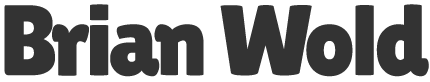

August 4, 2006
These are all great suggestions, Brian.
Another “basic” you might include is the addition of articles to one’s site. Articles not only offer credibility and further your status as the expert, they can increase the relevancy of your content and thus help your site earn higher rankings in the search engines.
August 16, 2006
Here’s a book chapter on SEO that includes some excellent suggestions: http://www.sitepoint.com/article/ultimate-seo-checklist
September 28, 2006
Thanks, I am to SEO. Your article was helpful.