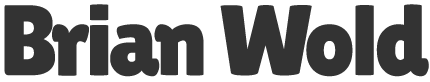When people visit your site, they need to know where am I, what can I do here, and what’s in it for me? These tips can help.
1. Branding
Your logo and tagline should be easily found on your site. Just from looking at the logo and tagline, I should have a clue what your business is. Especially with your tagline, make sure it’s clear — this is not the time to be cute.
2. Who’s Your Audience?
Defining the intended audience for your Web site is crucial, and a step that many businesses gloss over. Sure, your audience is everybody on the Web… but the more specifics you can provide about your target audience, the better you will be able to reach them. Ask questions like: Why is your audience here? What are they doing while they’re visiting my site? What were they doing before and after? What makes them happy? What grabs their attention? What gets them into motion? If you don’t know the answers to any of these, stop what you’re doing — and go do some research.
3. Site Layout & Organization
Confusing site layouts are among the biggest problems sites face these days. You’re better off with the KISS strategy of keeping it simple. Try to allow the user’s eye to flow in one direction only — top to bottom, perhaps, but not both top to bottom and left to right (or worse yet: bouncing around on the page).
4. First Thing You See
This is a test of first impressions — that instant when most users decide whether to stay on your site or exercise the back button. Close your eyes and imagine you’re seeing your web site for the first time. Now, open your eyes and notice the first thing you see. If it doesn’t help answer where am I and what can I do here?, you’ve got some redesigning to do.
5. Main Navigation
Many visitors will scan your navigation bar to get an idea of what can I do here?. Make it easy for them. Be sure your main navigation is all in one place, and that the labels are clear. This is not the place to be cute. Be especially careful of using industry-specific labels (that your target audience won’t understand) and labels with multiple meanings.
6. Call to Action
Give your target audience something to do. Address the what can I do here? need right in the middle of your Home Page — such as “buy our most popular widget now” or “contact us to start improving your manufacturing processes.”
7. It’s About Benefits
Remember the three main goals: where am I, what can I do here, and what’s in it for me? Answer the last question in terms of benefits to the user. Consider this weak-benefit statement: offering curriculum consulting to higher education — that doesn’t tell what’s in it for me? Can you rephrase that in terms of benefits to the user?
8. Retention/Stickiness
First impressions are important, but repeat visitors will be your core customers. Give them a reason to come back — either by providing information (or services) they’ll want or by constantly updating the information (or services) available.
9. Content
Write clean, simple text for your Web site, and keep it organized. If the text is long, highlight key information or provide summaries. Where appropriate, include links to related content (or services), and a call to action that is related to the content.
10. Ask for Feedback (and really listen!)
Most people leave your site and don’t tell you why. Maybe the phone rang. Maybe the computer crashed. Maybe your site blew off all the tips listed above — and not only are they leaving your site, they’re going to bad-mouth you to all their friends. One way to involve your users is simple: how can we improve? Even if people don’t respond, they’ll be happy to know that someone’s out there waiting for their opinion. And if people do respond, send them a nice reply (even if you think they’re crazy…)
That’s my ten. What are yours?