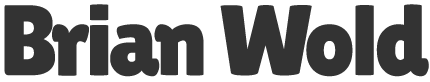Okay, if you’ve read Part One and Part Two, you know what the story is. Below are the technical details. (Warning: if your eyes glaze over at tech stuff, stop reading now…)
- Upstream connection (from the church where the choir is singing): DSL about 722 kb/s (note for any newbies:Â upload and download speeds are usually different). After testing the church’s DSL upload speed initially at 312 kb/s, we asked if they could boost it. They were happy to contact their DSL provider, and the speed was bumped up to 768 kb/s (note again for newbies: the actual speeds are seldom as high as what the provider quotes).
- Our encoding laptop was a Toshiba Satellite L-45, (a low-end laptop, but boosted to 2Gb memory), running Windows Vista Home Premium. I turned off all other programs except AVG Free antivirus. During encoding, the laptop ran from 45% to 75% CPU usage. I turned off the screensaver and set the power consumption levels to never sleep.
- Not sure of the exact specs on Doug’s microphone, but it was an external standalone mike in shock-absorbing webbing, run into the camera (and then both sound and video were run to the laptop).
- Not sure of the exact specs on Doug’s camera, but it was an excellent professional digital camera (Canon, I think). This connected via FireWire (400) to the encoding laptop via an ExpressCard (PCMCIA) Firewire adapter card.
- WME 9.0 was installed and configured before the event, and the settings saved as a “session.” However, for some reason, the guys encountered an error, so they just restarted and went through the wizard.
- Based on the 80% maximum guideline, we first set Windows Media Encoder to use CD-quality audio (audio quality being in this case more important than video quality), then selected a single stream totaling 564 kb/s (safely below 578 kb/s, which is 80% of the tested maximum). This means 30 frames-per-second, 320×240 output size. (Since we were blowing it up to full-screen, the image was a little blocky — but as mentioned previously, we wanted better audio.)
- For the viewing end, we used a Toshiba Portege (not sure of the exact model), with I believe 1Gb memory.
- We ran audio output to a set of Bose Companion 3 Series II speakers (a three-piece system with a subwoofer and two satellite speakers — designed for use with laptops and PCs).
- Our VGA connection to a Dell 3300MP for projecting the image on a screen ended up not being used, as the kids just crowded around the laptop. (It would have required a restart to complete the projector connection, and we didn’t want to take the time.)