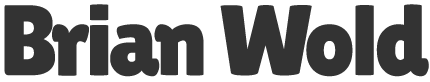If you haven’t looked at your Web stats lately, perhaps you should. There are useful things to learn there.
I’ve written about Web stats before (see Web Stats: Useful and Dangerous and Hit Counters and Other Bush League Giveaways), so this is just a quick reminder to check your stats periodically. Now let’s talk about errors.
Recently I found myself reviewing Web stats for one client and Web error logs for another. It’s a sign, sez I… must go write about it.
Error logs record activity on your Web site — like Web logs, but instead tracking broken links, bad incoming links and other missing files. Basically, every request to your server that results in an error gets logged. Most servers log errors in a separate file, but your stats program might collect them into a nice report for you. Handy, if that’s your situation.
Common errors are:
 Missing favicon.ico file. This is an image file that the browser requests. If it finds the file, it displays it in the location bar next to your URL. If not, your error log has one more line in it. You don’t need one, but they’re an extra way to brand yourself. On the other hand, getting your logo down to 16×16 pixels will make you cry.
Missing favicon.ico file. This is an image file that the browser requests. If it finds the file, it displays it in the location bar next to your URL. If not, your error log has one more line in it. You don’t need one, but they’re an extra way to brand yourself. On the other hand, getting your logo down to 16×16 pixels will make you cry.
- Missing robots.txt file. This is a text file that responsible search crawlers request when they visit your site. You can use it to exclude certain bits of content (danger here: some hackers look at the robots.txt file to see if there’s any “excluded” folders worth attacking.) At the very least, create a text file and put two lines into it:
User-agent: *
Disallow:
That’s right, it’s mostly blank. Name it “robots.txt” and place it at the root level of your Web site. Done!
- Broken links that you can fix. If your site has broken links, each time somebody clicks the link, your error log reports it. Besides being sloppy and annoying to users, search engines may rank you lower if you have broken links. There’s no excuse for having broken links, so do it now. But before you do, smack yourself in the forehead.
- Incoming bad links. This might be links to old content that the other site owners have never updated, or old bookmarks that a user tried to follow, or they were typing a URL and misspelled something. There might be little you can do to address these.
There can be plenty of other tidbits in the error logs (also, if you have scripts running, you might have multiple log files), but these seem to be the most common. Fix what you can, and try not to lose too much sleep over the rest.