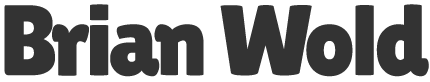I’m the so-called “Webmaster” for a couple of large nonprofit organizations, which has me either managing the content of the site or coordinating with other content managers. It turns out that being a Web Content Manager requires a pretty diverse set of skills.
Tech Knowledge: Sure, a pretty good knowledge of HTML and CSS is needed to deal with all the inconsistencies that WYSIWYG editors introduce, especially when copying and pasting from Word or email programs. But last week alone I also had to deal with PayPal buttons, cookies, server settings, ftp publishing settings, DNS and domain name issues, and Flash animations. And on any given week it could be a host of other tech issues to deal with: client- or server-side scripts, database issues, backup and recovery, security and compliance, and more.
Content Organization: It’s just as important for a content manager to understand content organization, and how new content can best fit in with old content. This sounds easy, and I suppose it is in a way, but the number of sites out there with jumbled content suggests that somebody’s not paying attention to the big picture. If it’s just “post this” and “post this” and “post this,” your Home Page is going to become a mess in a hurry. Content managers: take charge, even if it means pulling all the stakeholders together and having a discussion about priorities.
People Skills: Speaking of which, you’d be surprised how much of Web content management has nothing to do with technology. When content is coming from multiple sources, understanding the interpersonal dynamics of people can go a long way towards getting things done. I can’t count the number of times when I’ve said the wrong thing to somebody and had to spend time smoothing out the egos. I like to think I’ve gotten better at working with people over the years.
Think the soft skills are not as important? I’m convinced that, more than anything, this is why I get recommended often. In references, most of my current clients note that they can work with me, and that I explain things to them without making them feel stupid….
Training: …Which brings us to the teaching aspect of technology. Unless you subscribe to the Wizard of Oz school of knowledge hoarding, you’re going to be explaining a lot — tech issues and techniques, your reasons for organizing content as you do, and so on. Having the patience and ability to make difficult concepts clear is going to be one of your tools. Also, be prepared to repeat the same thing several times. (Full disclosure: I’m a former English teacher, so this is probably in my blood.)
Grammar & Writing: In any larger organization, you’re going to be getting source content from many different people, and they all have varying skills of their own. Some will be excellent writers, otherz cant Spel, and some will be just incomprehensible. Sometimes your source writers will be too close to their own content, so they’ll prepare something that works for them, but is useless when jumbled together with everything else on the Web. You’ll need to decide what your role will be. In all my work, I’ve chosen to be pretty active in fixing grammar and spelling and a little less active in rewriting people’s source (except the incomprehensible stuff).
Design, Layout and Formatting: You’ll find people apply different formatting rules, or design for a printed page layout, or just design badly. One of my clients keeps using underlining throughout their source text, even though I’ve explained to them that on the Web underlined text looks like a link and shouldn’t be used for emphasis (people try to click on it, then get annoyed when nothing happens). I’ve worked with people in the past to explain that Web content should probably list the most crucial information at the top, rather than at the bottom. Sometimes you’ll encounter people who’ve gotten the creative bug, so they overdesign things. (Note to those of you who do this: I understand that the process feels very creative for you and you find that rewarding… but for the rest of us who just want the information, we might be less interested in your creative use of vibrant colors and background clip art.)
Clearly, a good Web manager must wield many skills, sometimes at the same time. Good luck!