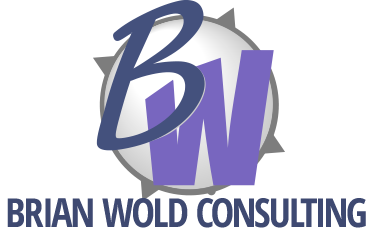Among the first things young photographers are told is get close to your subject and fill up the frame. Good advice for framing photos to hang on your wall, bad advice for Web/design usage.
The new rules, when shooting for general Web site usage: group your main subject, but shoot wider shots with plenty of photo material at the edges, and use your highest resolution with little compression.
With these rules, you’ll get photos with a lot of cropping flexibility. That way, depending on your design needs, you can shape the photo to fit. Here’s one example:

The giraffe is my main target, but with all that extra photo material to work with, I have choices.



Even though you’re shooting wide shots, keep the main subject matter simple. At the low screen resolutions your Web site will be viewed with, coupled with the small pixel sizes you might use, detailed and complex photos will get lost. Also remember that in most cases you’ll be zooming way into the photo, so keep your focus as sharp as possible (use a tripod!).