A friend/colleague sent me email recently, asking about programs for creating Web site graphics. Basically, he’s working on a low-budget labor-of-love Web site and needs something better than MS Paint. Don’t we all?
Sure, the pros use Photoshop and Fireworks, but the cost is steep and the learning curve is steeper. So what’s a weekend Web warrior to do?
My response:
You have a couple of good options…
- Adobe offers Photoshop Elements (http://www.adobe.com/products/photoshopelwin/), which has 80% of the features in Photoshop for about $80. They’ve optimized it for photos, and they’ve also included an easy help system for people who don’t do a lot of graphics work. You can do some vector-type things in PE, but it’s more for photo-realistic work.
- The open-source alternative to Photoshop is GIMP (http://www.gimp.org/). It has a dizzying array of features (similar to Photoshop), but like most freeware, there’s a learning curve and little documentation.
- I use Photoshop for some image manipulations, but mostly I use Fireworks (http://www.adobe.com/products/fireworks/), which combines bitmap and vector tools into one package. For Web design, it works great. However, at $299, it’s pricey.
- I have no direct experience with it, but the reviewers all seem to like Xara (http://www.xara.com/us/products/xtreme/), which is also a vector/bitmap hybrid. It would be a competitor to Fireworks, but at $89, I’d say it’s worth a try. You might also look at Xara Web Designer.
Good luck — let me know how it goes!
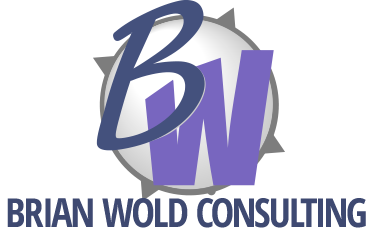


March 11, 2010
My friend followed up with me to point out: “one concern I have is which product is the best fit for what I’m doing.” An excellent point! In a nutshell: Photoshop and Elements are best for photo manipulation. They don’t do so well with vector artwork, such as the bars, buttons and banners that might make up a Web site design. GIMP is also photo oriented.
Fireworks and Xara are both hybrid (bitmap & vector tools together). I can report from experience that Fireworks does a pretty good job with photo editing, but lacks many of the really advanced tools found in PS.
March 16, 2010
Howdy. I’m the friend. I went with Photoshop Elements, even though I suspected it wasn’t the right tool for my job. I just thought, long-term, it was software we might actually use for other projects, like family photo albums. Anyway, as someone with a little bit of experience with graphics software, I found that Elements did what I needed it to do — I was able to create a banner for a website. But it appeared that the software would have been more intuitive for editing/enhancing a photo than it was for creating an image from scratch.
Also, Elements has some of those Microsoft-type “features” that guess what you want to do and then do it for you. (You know, like when you’re typing along and suddenly Word decides you are typing a bulleted list and reformats your last three paragraphs.) Depending on your personality and how well the software guesses, this is either helpful or frustrating. During my little project, Elements guessed wrong once and right once. Your mileage may vary. I saved often just to be safe.