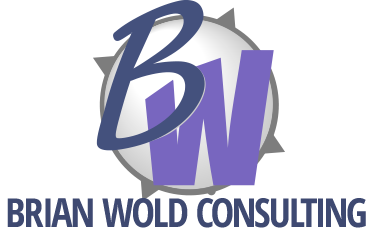Maybe you didn’t even know it, but your Web server probably has a wealth of visitor traffic info waiting for you to delve into it.
Most commercial Web hosts keep log files, which record interesting information about each visitor and page visited on your site. (Privacy hounds, don’t worry: it doesn’t usually include any private information.) Included can be things like:
- Date and time
- User’s IP Number
- Operating system, browser type and version
- Page visited
- Referer (previous page)
Aggregate this info using a commercial tool and you have an interesting picture of the traffic on your Web site. (Most commercial hosts offer some sort of basic stats package included in your account, with some offering detailed stats for an extra fee.)
If you haven’t looked at your Web stats lately — or at all — you should do so now. I guarantee you’ll find interesting tidbits: patterns of traffic that you didn’t expect, surprising search engine referrals, broken links.
But be careful: Web stats don’t tell the whole picture, and they can be misleading. Notably, they don’t measure user satisfaction with the pages they see, or identify which pages they visited in error while looking for something else. And they don’t measure how engaged the user was when they were visiting your pages — maybe the phone rang, and that’s why they spent 30 minutes on your privacy page. So use your common sense while you’re looking through the charts.
As part of an effort to understand the effectiveness of your Web site, stats are a critical tool. But you should also balance that with user testing and other analysis methods.