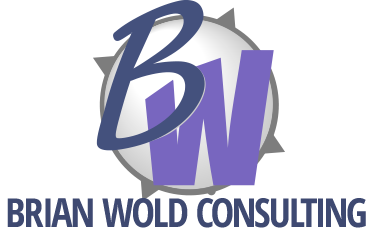If you’ve never looked at your site with another Web browser, you might be in for a big surprise. Many Web designs (even if a professional graphic designer or Web programmer created it) were created and tested only in Internet Explorer. Viewed through another browser, some of them fail miserably. If you’re not checking your pages in at least one other browser, do it now. You could be losing customers, and not have a clue why.
Here’s my advice:
- First, standards are good, and you should avoid IE-only features.
- Second, ensure the main content, information flow and navigation is viewable in less-common browsers. Even if the whole page doesn’t look exactly the same, it still needs to be readable. But be careful with this: if you know that only one user is still using Netscape 4 to view the site, but that one person is the CEO of your biggest client, you better make the pages look great in NS4.
- Third, don’t assume your designer or programmer is doing this — many don’t, and some may go so far as to suggest that all your site visitors should upgrade their browsers (grounds for firing, in my book).
How to test? I’ve installed a half-dozen browsers on my PCs here to use for testing, and if you’re in the business, you might do that, too. I also test on Macs using Safari and IE for the Mac, which does not act the same as IE for the PC. Other options:
- Enlist your friends. Graphics, entertainment and ad agencies are often Mac users; many universities use Netscape or Firefox instead of IE. Tell your friends what to look for: not just “how’s it look?” — is the navigation readable, is any text cut off on one edge of the screen or inside a table, do the key images and/or Flash elements display when and where they are supposed to, etc. Tell them the key areas of the site, so they focus on those.
- Ask a professional. As part of my Rapid Review service, I view the site in several common browsers. It’s a cursory review, but I know what to look for, and it’ll help determine if there’s a problem and suggest solutions. Or for an hourly rate, I’ll do a detailed analysis and produce a comprehensive report.
- Check your Web Editor: Major Web publishing tools such as Dreamweaver include features to help align your pages to HTML standards.
- Use online resources. Ones to explore (if you know of other good ones, let me know…)
- NetMechanic: Provides a variety of pay tools, including BrowserPhoto.
- Browser Cam: A pay site, but worthwhile.
- Watchfire WebXACT: Free, but also oriented more towards Web experts. You’ll get a lot of data that may not make much sense to you at first. An excellent resource
- AnyBrowser: Includes several free tools, including SiteViewer for previewing your site using just the HTML standards (all your browser-only features will disappear).
It can be tedious checking all these resources, but the result is better service to your customers.