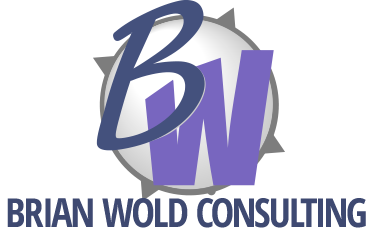Earlier today, I deleted something I shouldn’t have. It was on a client site, and they had asked to have a promo removed. Easy, thinks I, and without much additional thought, I logged in removed the promo, and saved the page.
Oops! In my haste I removed the wrong promo. And since it seemed like such a small change, I didn’t bother to make a backup before making the change.
Enter Google Search Results. Since Google only crawls a Web site every few weeks at most, their most recent crawl of my client’s site still has the promo that I just trashed. A quick search for the page, a click on the link for “cached page,” and I can copy-and-paste or view source and copy the HTML code for the old promo.

Note: Yahoo, MSN Live Search and some smaller search engines also display the cached pages — so if you don’t find your page on one, perhaps it’s on another. Also note that the cache is the most recent search engine snapshot of your page, so if your site hasn’t been spidered since you created the content, or if you just noticed an old problem, this trick might not work. For older content or version history, you can try using the Wayback Machine.
That might not work either, so it’s worth remembering to make a backup first.