For more about how Web servers work, see How Stuff Works.
To get started with your online business, you’ll need a Web host. This is simply a company that hosts Web sites like yours. It could be a guy running an operation out of his garage or a giant server farm located in another state. There’s a lot of competition for hosting, and the what you pay vs. what you get benchmarks keep changing. Shop around, and check out recommendations.
Bottom line is pretty simple, though: your Web host must be able to keep your site available 24 x 7 x 365. If something crashes (and, eventually, it will), your host must be able to restore your site immediately. In addition, good customer service, via phone and e-mail, is crucial.
You can get hosting for free, but if you’re running a legitimate business, I don’t recommend it. Likewise, your DSL, Cable or dialup provider may offer basic hosting, and the cost may be included. Again, I don’t recommend it for business use.
I recommend that businesses start with an established, inexpensive host. You don’t have to pick the cheapest plan with one of these hosts, but if you do and you grow out of it, they will happily convert you to a more robust plan. Of the zillions of hosts out there, I recommend and use Bluehost and ixWebHosting. Why? Good features, competitive price — but most of all, excellent customer service. Likewise, I don’t recommend Yahoo (reputation for poor customer service) or GoDaddy (hidden charges and constant upselling).
How much should I pay? What should I get? Prices can be all over the map, and the features offered are also hard to compare. At a minimum, you should get:
- No setup fee
- 30-day moneyback guarantee
- More than 10 Gb space (This is for storage of your Web site files on the server. You’ll only need about 100Mb, so any host offering less than that is suspect.)
- More than 250 Mb data transfer per month (when people access your site, they request a page and the files are transferred. More pages = more data transfer. 100Mb/mo is probably enough, unless you get featured on Oprah.)
- More than 100 email accounts including webmail access to those accounts (This is addresses like [email protected]. You might only use a few e-mail addresses, but I’ve seen clients pay a lot for extra e-mails due to a bad host.)
TIP: If you want to be seen as a legitimate business, don’t show your e-mail address as [email protected] or [email protected]. You’ve got a business domain name — use it for e-mail names too. - Most hosts provide daily/weekly backups of your Web site data. (If your site ever crashes or — gasp! — gets erased, you’ll appreciate this feature.) Some hosts, however, charge extra to access the backups if it’s your fault the data disappeared.
TIP: Think for a minute about backups and disaster recovery. I’ve lost entire Web sites due to a server crash, operator error or other snafu. If it happens to you, it’ll be too late to start thinking about a plan. (See here and here for the gory details.) - Tech support: I’m good at this stuff, and I end up calling tech support from time to time. If you’re not experienced in working with Web servers, find a host with good tech support. (Note: don’t expect them to train you as a system administrator; but you should be able to ask a question and get a clear answer.)
Some businesses pay more for hosting. Why? Most hosts offer a shopping cart of some sort, but you can pay a bit more to use a host that specializes in e-commerce and reduce the setup time or have better support available. If there’s a good business reason to pay more, go ahead. Otherwise, save your coins.
TIP: beware the smallest companies — if they go out of business or are bought out by a competitor, your site could disappear or the services and pricing could change with little warning. (I once spent two weeks getting a site back after a host went missing — and took my site with them!)
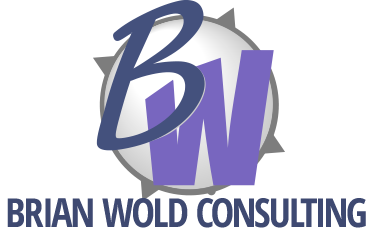
March 19, 2007
Here’s why customer service with Web hosting matters: I’m working with a client whose hosting is on 1and1 (a large, budget hosting company). I followed the 1and1 FAQ instructions on creating a custom error page, but it didn’t work. Called Customer Support (sat on hold for 15 minutes); after some time they agreed that there was a problem, bumped the issue to level-two support, and asserted that someone would contact me with a solution.
Two days later, after no contact, I called again (hold, again — 20 minutes this time). Two days after that, I sent an e-mail. The reply, in broken English, agreed that there’s been a problem and that a fix had been implemented, and would I please wait 24 hours for the fix to appear.
More than 24 hours later, no fix has occurred. So I’m back on the hold again, waiting…