First, some background: ecommerce involves a number of essential pieces: an “Internet Merchant Account”; payment gateway; payment processor; SSL security; and (usually) a shopping cart configured and loaded with products, prices, vendor info, shipping info, and all the details from each of the previously-listed pieces. Sound confusing? It can be. PayPal makes it easier.
PayPal’s basic system essentially bundles all the ecommerce pieces together and lets the vendor use it (for a per-transaction fee, of course). With PayPal, any Web page can have a simple “buy now” button, which passes sale and vendor information to PayPal’s secure site, where the customer makes the payment. (Originally, a PayPal account was required, but no longer.) PayPal also offers a shopping cart on their site, which allows a customer to order multiple items in one transaction. PayPal accepts most major forms of credit and provides the necessary transaction security. To varying degrees, some large Web hosting companies are emulating this all-in-one approach.
Traditional ecommerce systems bring some or all of those steps onto the vendor’s Web site/Web server. You might choose to set up each piece separately or have one vendor do it all for you (at a premium, natch). Common shopping carts include osCommerce, MivaMerchant, X-Cart, Zen Cart, CubeCart, and a gazillion others — all with different prices and features, and not all will work with your current Web host. Providers of gateway/payment systems include Authorize.net, Verisign, 2CheckOut (2CO), and iTransact. PayPal has recently launched PayPal Pro, which is basically a traditional ecommerce system (in this document, when I reference PayPal, I’m referring to their basic merchant service, not the new PayPal Pro).
So, how to decide what to do?
Key advantages of PayPal are:
- Quick setup (most of the tricky stuff is already set up on PayPal’s servers).
- No minimum fees.
- No annual commitments.
- Reasonable transaction rates (depending on volume, PayPal can be the cheapest option around).
- Complete flexibility with the product pages: you’re basically creating static HTML with the PayPal button on it, so you can design it however you like.
- Vendor representation in chargeback cases. (Bad news: as a vendor in a chargeback case, you will likely lose. This is a drag, but not really PayPal’s fault. Without PayPal, you would have lost anyway, and had to work harder at it. Sorry.)
- Ebay integration, if you’re selling auction items, is simple and easy.
Disadvantages of PayPal include:
- Little customization of the payment or shopping cart pages.
- PayPal branding is evident in the checkout process, while vendor branding is limited to a logo.
- Some people think use of PayPal makes a business look small and unprofessional — and therefore might be less inclined to purchase.
- Some customers dislike PayPal and might not purchase if PayPal’s system is the only option.
- Little flexibility with product options (PayPal leaves room for two custom fields, so you can include variables for “Size” and “Color” — but if you also want “Message,” you’re out of luck.)
- Updating product listings or prices can be tedious.
Advantages of Traditional Ecommerce:
- Full customization of shopping cart — including unlimited product options, products in multiple categories.
- Full branding: customer never leaves your site (authorization occurs on the back end without the customer being transferred off your site), so the branding is always your branding.
- Easy updating of prices, shipping rates, taxes, etc. Also system-wide sale capabilities.
- Integrated back-end vendor tools, such as shipping notices, customer contacts, and aggregate statistics.
- Potential for tight integration with company accounting systems, including integrated banking and reconciliation.
- Potential for lower rates (typically at higher volumes, and with some negotiating).
Disadvantages of Traditional Ecommerce:
- Setup and maintenance of each separate piece of the payment puzzle requires time, customization, and often use of several different interfaces. Configuration of shopping carts tends to be easy, but heavy customization of the interface and/or page templates can be difficult and time-consuming.
- If any of the pieces are broken or misconfigured, customers cannot buy.
- Vendors offering different pieces of the puzzle aren’t always clear what they’re offering, so comparing prices from vendor to vendor is difficult. MonsterCommerce, for example, touts on their home page they offer “everything you need to build an online store” — then on another page in small print mention: “If you chose real time payment options, it is as simple as entering your compatible merchant information into the admin panel.” In other words, you still need an Internet Merchant Account, unless you want to enter all those transactions manually (every day!), and event then you’ll need an actual credit card terminal. So, it’s not everything you need, now is it…? Turns out they offer Internet Merchant Accounts, but there’s no pricing listed — ya gotta call for details. Makes it hard to compare.
- Most payment gateway and transaction processors require annual contracts.
- Minimum monthly fees, as well as hidden or unexpected fees.
- Many shopping carts are not search engine friendly or must be reconfigured for SEO.
I suppose everyone who has some experience with ecommerce will have an opinion about what works and what doesn’t — or what advantages and disadvantages seem most crucial. So, feel free to comment… But here’s my high-level take: new, small businesses wanting to get up and running fast with little cash outlay should seriously consider starting with PayPal. Businesses selling only a few items and those with small volume should also consider PayPal. Others might determine that the initial expense, time and headaches of a traditional ecommerce system will, over time, be outpaced by the flexibility and consistent branding of their “own” system.
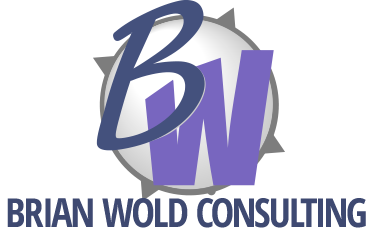



August 16, 2006
UPDATE: Google has recently released Checkout, a new payment system that’s like PayPal (but with a few notable differences, naturally). I’m reviewing it and will post to this blog in the near future.