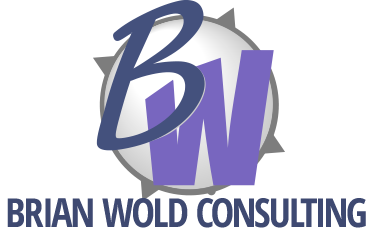You’ve paid big bucks for your site — original artwork, professional photos, carefully written content. How do you keep someone else from stealing it?
You don’t. If someone wants to grab your Web site content, images or HTML, they can find a way. Best you can hope for is to let them know that they’re stealing, make it a little harder, and (if needed) prosecute.
Here’s the problem: In order for your Web page to display on someone’s computer, the HTML and all images must download to that computer. So it’s all in a temp directory somewhere, and the browsers even make it easy to right-click on an image or text and copy or save it.
Here’s the other problem: Most people look the other way when copyright is concerned. (“Everything’s free on the Internet, right?” or “I downloaded it from Google, so it’s okay, right?” or “They’ll never know.” I’ve heard all these, the last one more than once….)
I always recommend placing a copyright statement in the footer. (Not that it does much good, but at least they were warned.) You can try to protect your images by including JavaScript code that disables the right-click function, or overlaying a transparent DIV, but that won’t stop people for very long. You can use visible watermarks, but that ruins all your nice images. You can embed near-invisible security codes like Digimarc’s (included in Photoshop) into your JPGs, but that only helps if you’re going to go searching for violators… and then… prosecute? You can use Flash or PDF security to protect text or other site content, but these techniques are pretty limited and they can really reduce the usability of your site. There are other advanced protection techniques, but they are expensive and can also be cumbersome.
If you’re selling creative work, you probably need to concern yourself with these issues and take some or all of the above precautions. For the rest of us, it’s a lot of effort for little payoff. We hope people will ask for permission and give us credit… but we may never know.