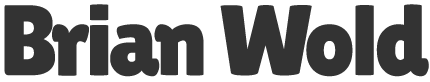One of the biggest problems I see with Web sites has to do with user orientation. A business owner designing his site already knows what his business is and how the site is laid out — so he neglects to provide the most basic of information: where am I, and what can I do here? As a result, many sites lose impact (and sales).
It’s sorta like opening a retail store and forgetting to put up the sign — or maybe like hiding the checkout registers inside the store. That might seem clever and unique, but people would be confused, and they don’t like to feel confused. (It bruises the ego.)
It should be an easy fix: the most prominent aspect of your design should be your company logo and a clear tagline, and probably second most prominent should be a call to action, such as “buy now,” or “contact us for more information,” or “fill out our sales form” (or whatever else the site visitor can do).
People arrive at your site in a variety of ways. Most of them likely come from a search engine results page, and the context of their search creates an expectation of what they’re going to see when they arrive. That’s why, as the site owner, you’ve got to establish ultra-clear communication on the home page (and, to a lesser extent, all other pages on your site). Sure, those who hit your site and aren’t interested will leave right away — but they would have left anyway, and been more annoyed at the waste of their time.
Some visitors will arrive at your site with prior knowledge of your business: say, from the URL you printed on the napkins. In this case, the emphasis on where am I and what can I do is less crucial, but not detrimental as long as your site navigation is clearly identified.
In my Web 101 presentations, I suggest the “First Thing You See” test: when you bring up a Web site, close your eyes and imagine you’ve never seen this site before. Now open your eyes, and make note of the first thing you see. If the logo or the call to action is not the first thing you see, you’ve got problems.